First, check whether Metric Browsing is enabled on the agent...the server name below is the server name that you are monitoring - the server where the agent is running, NOT the oem repository server:
http|https://myServer.myDomain:3872/emd/browser/main
If you get a 403 error from this url, then do the following on that server:
$ vi
Then find the line that reads:
# To enable the metric browser, uncomment the following line
# This is a reloadable parameter
#
#enableMetricBrowser=true
...and un-comment this line:
enableMetricBrowser=true
Then reload the agent:
AGENT_HOME>/bin/emctl reload agent
You should now be able to access the URL that returned a 403 previously. It will list all of various metrics that the agent has, so you can see where any issues are. In my case, it was very helpful, because I was getting invalid object warnings, but through sqlplus I could query dba_objects and see that there were no invalids in the schema it was complaining about. It turns out that the agent was viewing BIN$... objects from the recycle bin as invalid. I cleared the recycle bin, and viola! I was able to click the "reevaluate alert" button and clear the alert. problem solved.
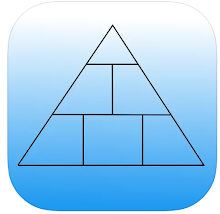
No comments:
Post a Comment