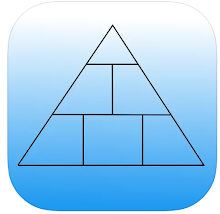ERROR at line 1:
ORA-02085: database link SOURCE.SJM.COM connects to SOURCE
Rule: (From Oracle's CREATE DATABASE LINK Reference): " If you specify only the database name, then Oracle Database implicitly appends the database domain of the local database"
This rule is probably where most of our problems stem from. It is why when you create a db link named "SOURCE", you see "SOURCE.DOMAIN.COM" if you do a select db_link from dba_db_links. You will also notice that "DOMAIN.COM" matches the value when you do: "show parameter db_domain"
Secondly, the next line from the Oracle reference states: "If the value of the GLOBAL_NAMES initialization parameter is TRUE, then the database link must have the same name as the database to which it connects." This explains why the db link that you created MUST be the same as the value returned from "select * from global_name" on the database the db link is connecting to.