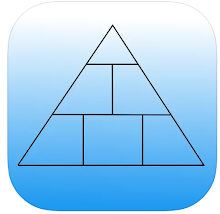In the following scenario we place a value into a given column based on the value of an existing column:
MAP schema1.tabA,
TARGET schema1.tabA,
COLMAP (USEDEFAULTS, colA = @CASE(colB,23,14,24,15,16));
This statement reads "If colB is 23, set colA to 14, else if colB is 24, set colA to 15, in all other cases, set colA to 16");
For more details on the @CASE() function, see the Oracle Golden Gate Reference Guide at www.oracle.com.